Select a category
Do-It-Yourself: Do You Know You Can Operate Your Computer/Laptop Using Your Android Phone???
4 years ago
Many people have always think if it's possible to operate your computer/Laptop using your Android phone... Well, the answer is "YES". You can actually use your phone to operate your computer/Laptop through an app called ANYDESK..
ANYDESK is available on goggle play store for Android users. To get it on your PC, open your browser and search for "download Anydesk for PC", After downloading and installing it, you're good to go.
The Procedures for the connection are listed below;
1. Open Anydesk on your phone and your PC
2.
Advertisement
3. write out your PC Anydesk address and type it on the "Remote Address" on your phone's anydesk
4. After writing your PC anydesk address on your phone's anydesk remote access, click on the Forward arrow to establish the connection.
5. After establishing the connection from your phone, a window to accept or reject the connection between your phone and your PC will pop up inside the Anydesk on your PC, click accept to finally connect it....
After connecting it, minimize the ANYDESK and start operating...
Note; For the connection to take place you must have internet access (data).
You can help anyone solve their PC problem with your phone any where in the world, distance is not a problem.
Was my post useful? Support me to keep creating useful content
Disclaimer If this post is your copyrighted property, please message this user or email us your request at team@pejoweb.com with a link to this post
Advertisement
Advertisement
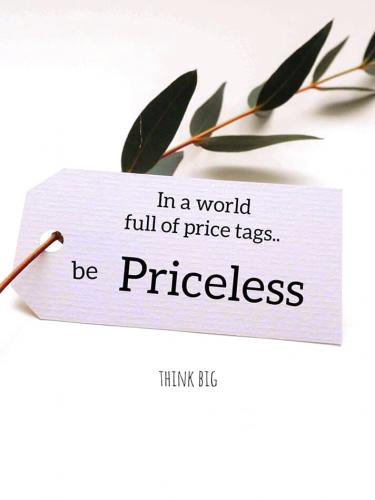 Yimika001
Yimika001