Select a category
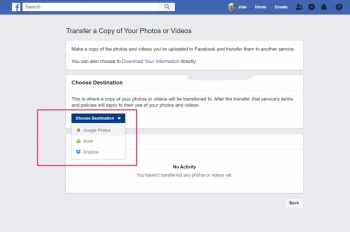
How To Transfer Facebook Photos, Videos To Dropbox, Google Photos And Koofr
3 years ago
You can use Facebook’s official transfer tool to effortlessly export a copy of all your Facebook photos and videos to Dropbox, Google Photos and Koofr. Your data will be safely stored in those cloud accounts as individual files and you will have full control over it.
As Steve Satterfield, Facebook’s Director of Privacy and Public Policy, explains: “Dropbox provides one organized place for your content and all the collaboration around it. Koofr, which is based on the root for ‘suitcase’ in some European languages, provides safe and private online storage for all your files, all in one place.â€
The Facebook data portability tool is based on code developed via Facebook’s participation in the Data Transfer Project — a collaborative effort started last year, with backing from other tech giants including Apple, Google, Microsoft and Twitter.
To access the tool, Facebook users need to navigate to the ‘Your Facebook Information’ menu and select ‘Transfer a copy of your photos and videos’. Facebook will then prompt you to re-enter your password prior to initiating the transfer. You will then be asked to select a destination service from the three on offer (Google Photos, Dropbox or Koofr) and asked to enter your password for that third party service — kicking off the transfer.
Users will receive a notification on Facebook and via email when the transfer has been completed.
The encrypted transfers work from both the desktop version of Facebook or its mobile app.
.Was my post useful? Support me to keep creating useful content
Disclaimer If this post is your copyrighted property, please message this user or email us your request at team@pejoweb.com with a link to this post
Advertisement
Advertisement
 Ishola
Ishola